chrisaljoudi/uBlock
 |
|
| uBlock: an efficient blocker extension for your browser. Fast, potent, and lean. |
- Getting Started & Installation
- Performance & Benchmarks
- Tips
- FAQ
- About
uBlock has tooltips throughout its UI to help you along. But just in case you need it, here’s a quick guide for basic usage.
Performance
Memory
On average, uBlock really does make your browser run leaner. [1]
Chrome
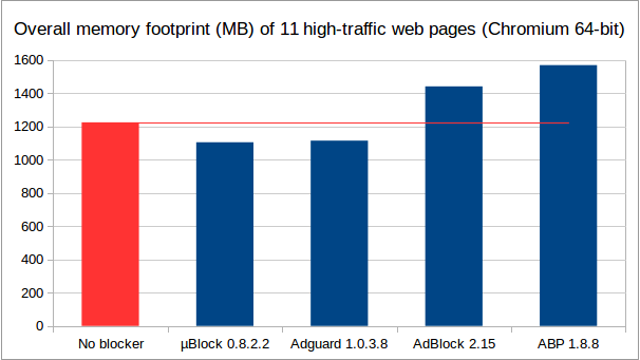
Safari
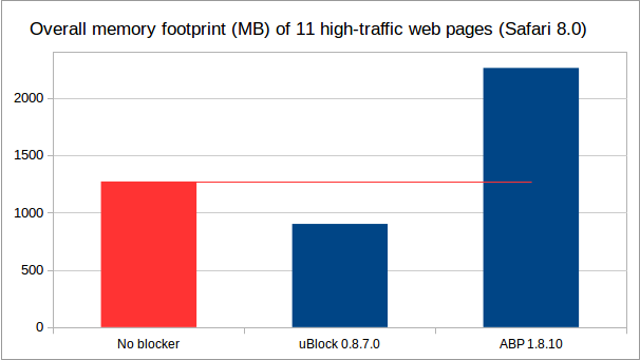
Firefox
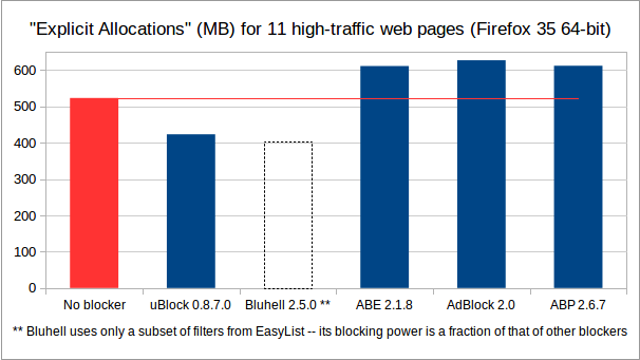
[1] An overview of the benchmark is available at this wiki page.
CPU
uBlock is also CPU-efficient
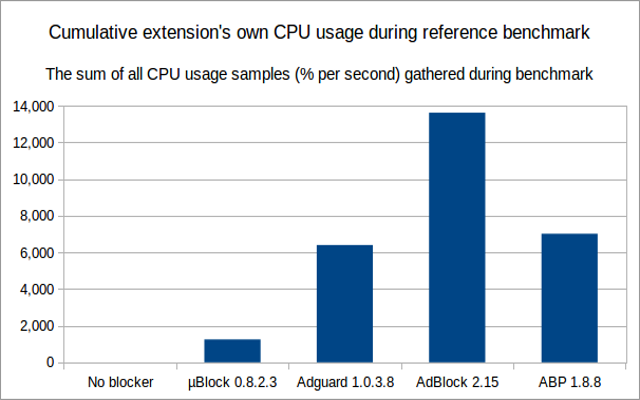
Details of the benchmark available in this LibreOffice spreadsheet.
Blocking
Being lean and efficient doesn’t mean blocking less
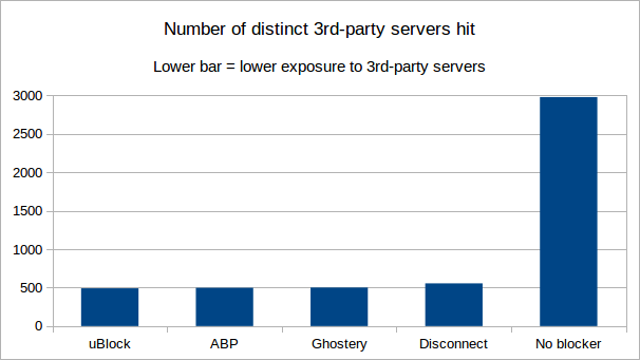
For details of benchmark, see uBlock and others: Blocking ads, trackers, malwares.
Some quick tests:
These tests are by no means complete or comprehensive, but do remain helpful.
- Index
- Web page components
- Popups
Tips
- To benefit from uBlock’s higher efficiency, it’s advised that you don’t use other inefficient blockers at the same time (such as AdBlock or Adblock Plus). uBlock will do as well or better than most popular ad blockers.
- It’s important to note that blocking ads is not theft. Don’t fall for this creepy idea. The ultimate logical consequence of
blocking = theftis the criminalisation of the inalienable right to privacy. - EasyList, Peter Lowe’s Adservers, EasyPrivacy and Malware domains are enabled by default when you install uBlock. Many more lists are readily available to block trackers, analytics, and more. Hosts files are also supported.
- Once you install uBlock, you can easily un-select any of the pre-selected filter lists if you think uBlock blocks too much. For reference, Adblock Plus installs with only EasyList enabled by default.
- Feel free to read about the extension’s required permissions.
About uBlock
Some users might want to check out uBlock Origin: a noteworthy personal fork of uBlock from @gorhill with a slightly different featureset.
uBlock is a general-purpose blocker — not an ad blocker specifically. uBlock’s main goal is to help users neutralize privacy-invading apparatus — ads being one example.
uBlock blocks ads through its support of the Adblock Plus filter syntax. uBlock extends the syntax and is designed to work with custom rules and filters.
Free and open-source. For users, by users. If uBlock is useful to you, donations to support development are much appreciated.
Feel free to read about uBlock’s development philosophy and uBlock’s manifesto.
Acknowledgment: uBlock comes with several filter lists ready to use out-of-the-box (including but not limited to: EasyList, Peter Lowe’s, several malware filter lists). We deeply appreciate the people working hard to maintain those lists which are available to use by all for free.
License
GPLv3.